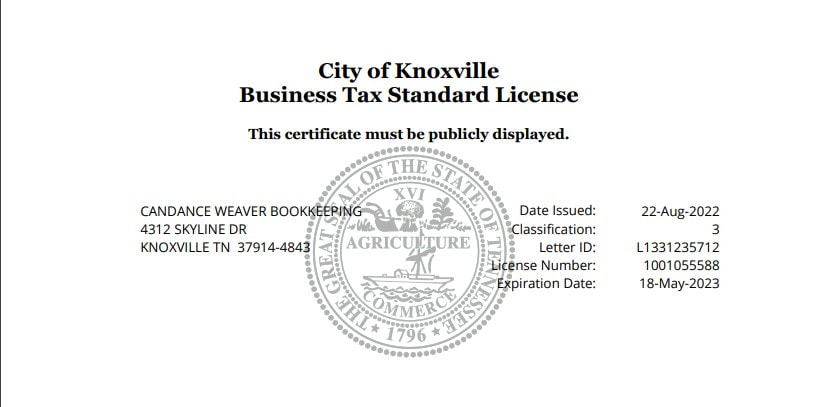|
While the experience may not be bill pay checks, there are those organizations that knowingly chose to or unknowingly have opened themselves up to fraud by having group logins to their accounting system and financial institutions. And it is often at the worst time that organizations come to realize that unique logins for each user is a must! A username is a form of identification, used to build a unique digital profile about a specific user. This digital profile protects both the organization and the user. While a specific user’s password is their authentication. A password protects the user’s identity because it verifies that they are who they say they are. Who of the current employees using a group login initiated those unauthorized bill pay checks that totaled over $20K? For that matter, which of the past employees that had access to that group login when they worked for the organization may have initiated them? There is no way to tell, so what do you do, fire everyone, switch banks, and do it all yourself? Not a chance! You need your sanity and your good employees! So what can you do today that aids in security, accountability, and efficiency? Candance Weaver Bookkeeping absolutely recommends that you create a unique login for each user accessing your organization’s computers, accounting software, online banking, online credit cards, etc. Using the same credentials for multiple users is a really bad idea. Don’t do it! Keep your sanity, and your good employees safe, while deterring nefarious employees: 1) Get rid of all group logins, and put in place a unique login for each employee for accounting systems, banking institutions, etc. 2) remind employees that all systems have an action log 3) have open, adult conversations with employees when things don't seem to make sense (ask questions - don't accuse) 4) Save logs and add them to any other documentation that might be needed if the organization needs to take action against a nefarious employee. Protect your good employees and your organization - Be proactive! Using the same credentials for multiple users is a really bad idea. Don’t do it! Candance Weaver Bookkeeping absolutely recommends that you create a unique login for each user accessing your organization’s computers, accounting software, online banking, online credit cards, etc. Here are some of the main reasons why: Security
If you are an organization leader who is looking for a bookkeeper who promotes and practices basic digital security contact me! cmweaver [at] cwbookkeepingservice [dot] com or 865-951-7407. Comments are closed.
|
AuthorHi, I'm Candance Weaver. Married 29 years with a passion for nonprofit and small business success. My bookkeeping service helps liberate time and efforts, so you can focus on your mission, vision and strategic goals. Archives
March 2021
CategoriesMember of the American Institute of Professional Bookkeepers
|


 RSS Feed
RSS Feed